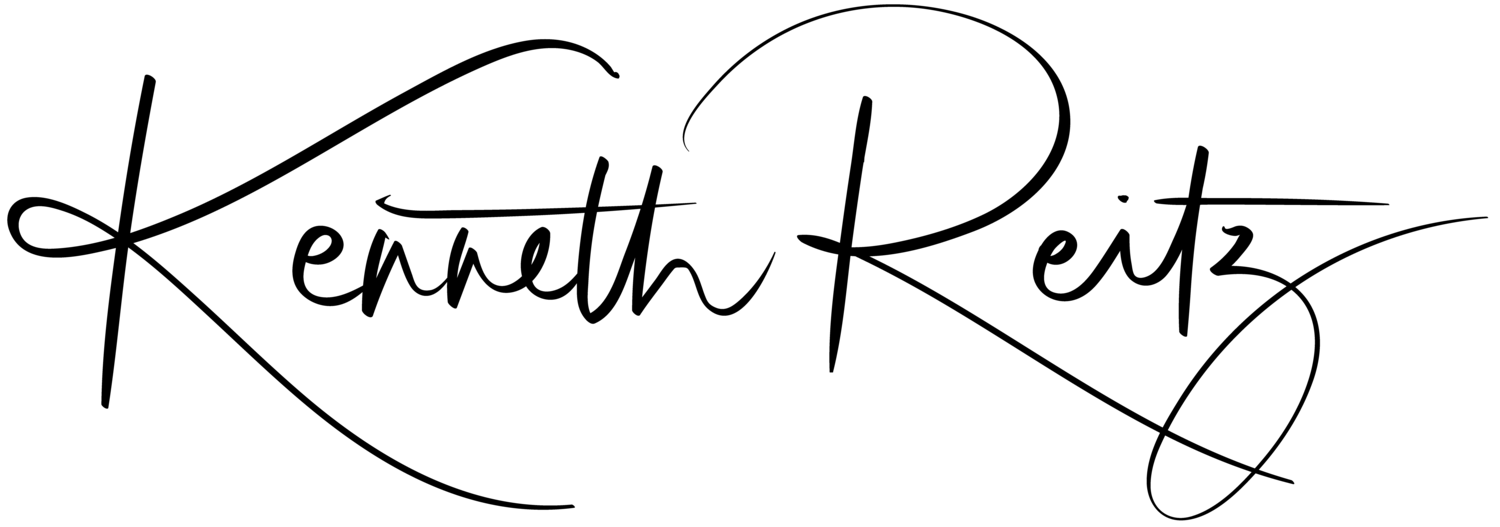Introducing Flask-Sockets

The state of WebSockets in Python is unfortunate — there's no obvious way to do it. Twisted + Autobhan? Node.js + HAProxy? Diesel.io? Nothing feels right. Let's create a WebSocket echo endpoint.
from flask import Flaskfrom flask_sockets import Socketsapp = Flask(__name__)sockets = Sockets(app)@sockets.route('/echo')def echo_socket(ws):while True:message = ws.receive()ws.send(message)@app.route('/')def hello():return 'Hello World!'Serving WebSockets in Python was really difficult. Now it's not.
I'm going to use the shit out of this. — Randall Degges
This looks absolutely incredible. — Glenn Siegman
How do you install this in node? — Nick Hudkins
You are a golden god, sir. — Jeremy Bowers
*foams at the mouth* — Kyle Conroy
Installation & Deployment
Flask-Sockets is an easy to install Flask extension:
$ pip install Flask-SocketsProduction services are provided by gevent and gevent-websocket. Anything that inserts wsgi.websocket into the WSGI environ is supported, but gevent-websocket is recommended.
A custom Gunicorn worker is included to make deployment as friendly as possible:
$ gunicorn -k flask_sockets.worker hello:appEverything else is taken care of for you.
Moving Forward
If you'd like to help bring this library to the next level, fork it and send a pull request!