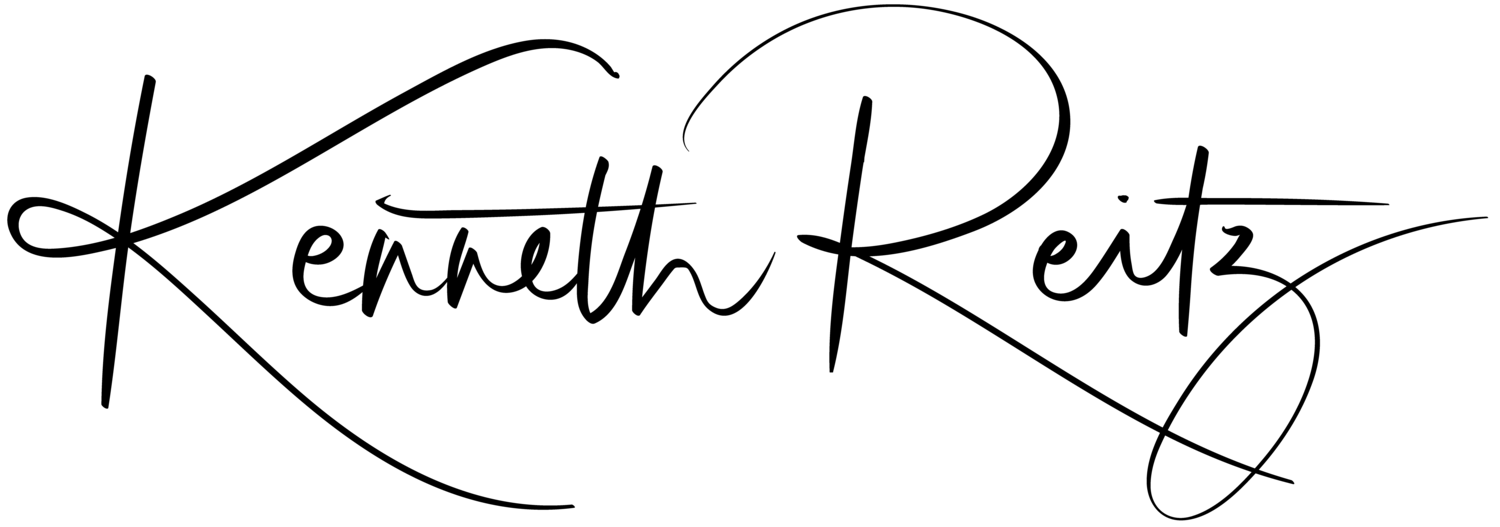Sublime Text 3 Love
I’m happy to announce that Sublime Text 2 [edit: post valid for Sublime Text 3] was officially released today! This is awesome news. I’ve spend 12+ hours a day for the past year and a half in Sublime Text 2. It is indeed sublime.
Why should you try it?
- It’s light and fast
- It’s cross-platform
- Chrome-like tabs
- Split window layouts!
- It’s not vaporware
- It supports TextMate Bundles and Themes!
- It’s fully scripted with an embedded Python interpreter, making it nicely extensible
Beautiful
My editor looks like this:

This is comprised of a few things:
Soda Dark Theme This is a nice alternative to the default “skin” of Sublime. It comes in both light and dark flavors. You can grab it on GitHub.
Tomorrow Night Tomorrow Night is my current favorite color scheme for syntax highlighting. I’ve cycled through around with quite a few in the past, but this one is really something special.
Ubuntu Mono I’m pretty passionate about monospace typefaces. Over the years, I’ve been a heavy supporter of Monaco, MS Consalas, Inconsolas, Menlo, and finally Ubuntu Mono.
Simply the greatest programming font ever made. Download it here.
Configuration
I've optimized my settings for Python development.
- Hidden sidebar
- Disabled minimap
- Disabled fold buttons
- All whitespace drawn
- Auto-trim trailing whitespace
- PEP8-esque line rulers (79 for code, 72 for docstrings)
Here’s my user config file:
{ "auto_complete": false, "close_windows_when_empty": false, "color_scheme": "Packages/User/Tomorrow-Night.tmTheme", "draw_white_space": "all", "find_selected_text": true, "fold_buttons": false, "font_face": "Ubuntu Mono", "font_options": ["subpixel_antialias"], "font_size": 13.0, "highlight_line": true, "rulers": [72, 79], "theme": "Soda Dark.sublime-theme", "translate_tabs_to_spaces": true, "trim_trailing_white_space_on_save": true, "folder_exclude_patterns": [".svn", ".git", ".hg", "CVS", "_build", "dist", "build", "site"] }Tips
Here’s a quick list of things that I didn’t pick up on immediately when migrating from vim.
Subl
Sublime text has nice mate-esque commandline launcher called ‘subl’ hidden in its distribution. To make it available universally:
$ ln -s /Applications/Sublime Text 2.app/Contents/SharedSupport/bin/subl /usr/local/bin/sublOnce Installed, you can run it anywhere to open a fresh project/window:
$ subl .Due to muscle memory burn-in, I also recommend:
alias mate=’subl -w’Shortcuts
Shift + Command + P: Command Palette
This nifty window pops up and gives you a list of available commands in your current context (e.g. Package Control: Install Package).
Command + T: Go to File
Pretty standard stuff. Jumps to the file you select.
Command + R: Go to Symbol
Use this to hop to any symbol definition in your current file.
Command + P: Go to Anything
Use this to hop to any file, symbol, or line in your current project.
Location
On OS X, the location of the Sublime configuration is:
~/Library/Application Support/Sublime Text 2/Plugins
While Sublime does support Textmate Bundles, it also has a robust Python-powered plugin and extension system that allows for some very cool plugins that weren’t possible with TextMate.
Package Control
The first thing you need to install is Package Control. It’s essentially Homebrew for Sublime packages. It’ll save you tons of time.
Sublime Linter
This wonderful plugin gives you instant feedback about the code you’re writing, as you’re writing it. It has fantastic PyLint + PEP8 support out of the box. You can install it via Package Control. Learn more on GitHub.
Sublime CodeIntel
Maintained by the same developer as SublimeLint, CodeIntel gives you IDE-style functionality with intelligent code completion, import suggestions, and go-to definition support.
It’s really nice to have sometimes. I typically have it disabled. Give it a spin and see what you think. You can install it via Package Control. Learn more on GitHub.
kCode and More
This old plugin is a remnant of my old PHP + Textmate work. If you write a lot of Python scripts, the ‘env’ and ‘enc’ snippets will save you a lot of typing:
#!/usr/bin/env python# -*- coding: utf-8 -*-The repo is available on GitHub.
Other great plugins available via Package Control include HTML Encode, Gist, and Restructured Text.
Happy hacking!