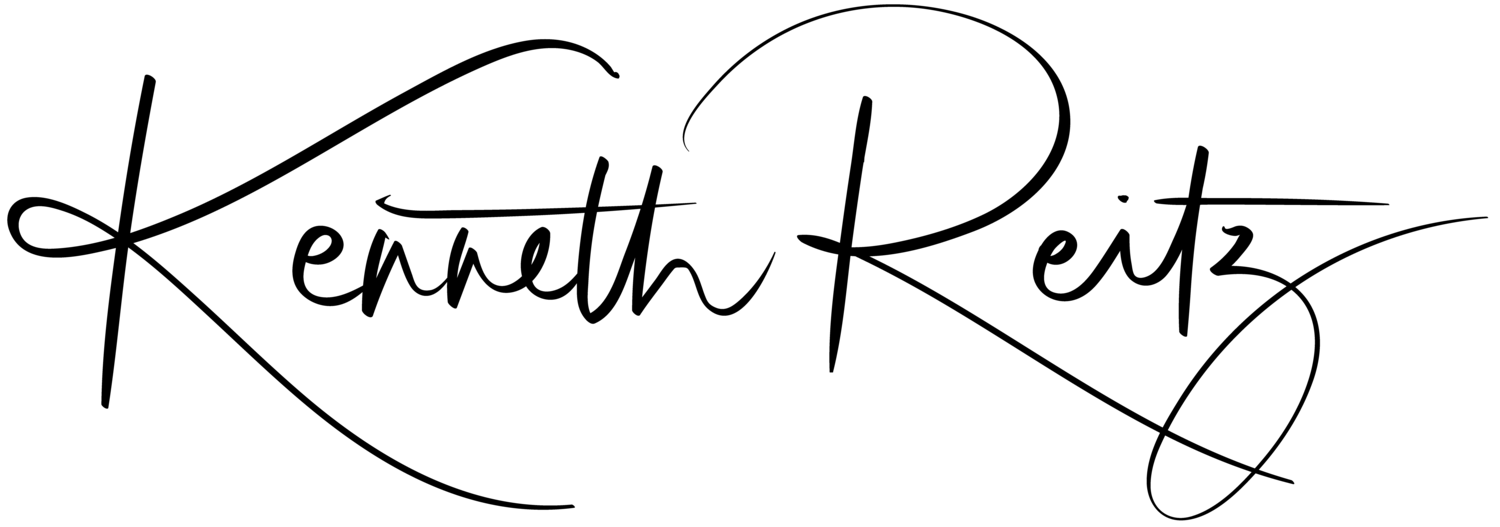Fish as Default Shell on Windows 10
Step 1: Install Fish
Because the Linux Subsystem for Windows 10 is a full Ubuntu operating system, all software packages available for Ubuntu are installable on your Windows machine now! Here's some simple steps to install the latest stable release of fish, the world's greatest shell:
$ sudo apt-add-repository ppa:fish-shell/release-2$ sudo apt-get update$ sudo apt-get install fish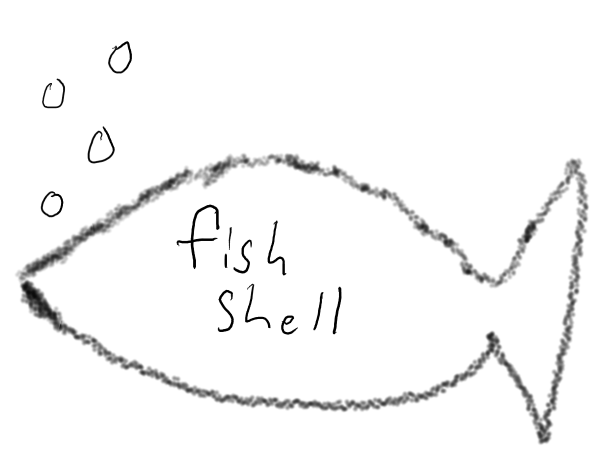
Step 2: Make it your default shell
Everything in the Linux Subsystem for Windows 10 is oriented around Bash, so you have to tell bash to automatically launch fish at startup, by placing the following in your ~/.bashrc:
# Launch Fishif [ -t 1 ]; thenexec fishfiThat's it!