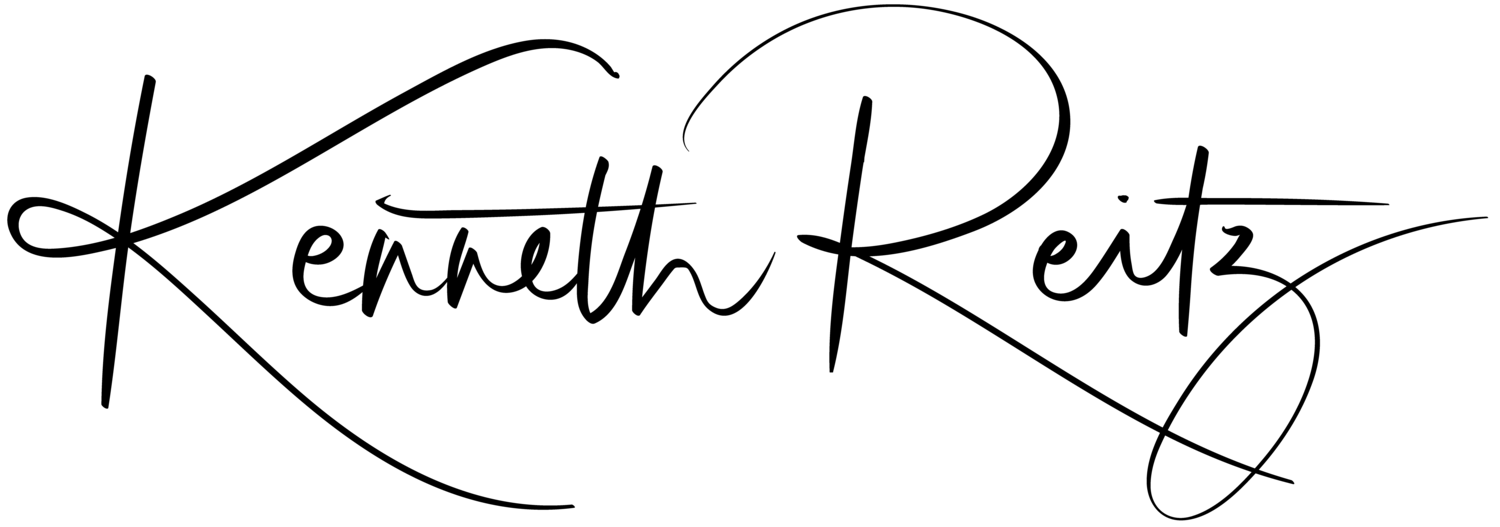Working with iCloud, Macs, & The iPad Pro
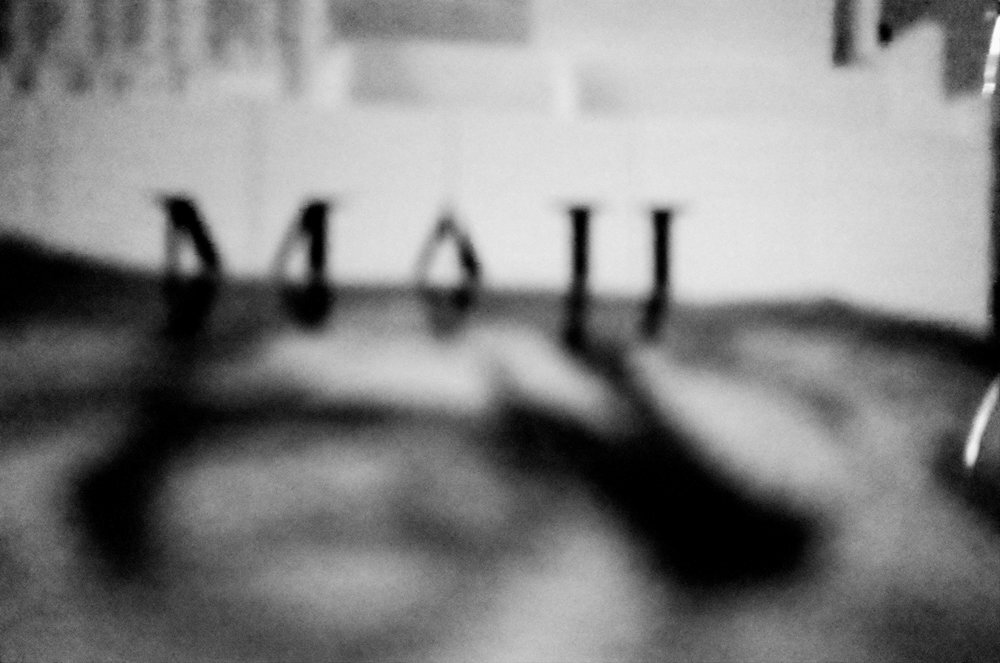
While mostly obviously identify as a software engineer publicly, the majority of my time is not spent writing code always.
Because of this, the iPad Pro is my computer of choice for pleasurable computing — creative work, consumption, writing, email, and even getting things done.
Embraced Workflows
I keep everything (Documents, Desktop, repos directory, Sublime Text configuration, etc) in iCloud Drive storage. For those who don't know, the location of this sacred directory is as follows:
cd '~/Library/Mobile Documents/com~apple~CloudDocs'
Which, I always create a symlink to in my home directory:
ln -s '~/Library/Mobile Documents/com~apple~CloudDocs' ~/iCloud
I still use Dropbox for a few things — specifically, my iTunes library, Game ROMs, and recorded video files (which I'm slowly migrating to Photo Library).
Photography
As a photographer, I keep all my edited photos (e.g. published JPEGs) in iCloud Photo Library, carefully organized, and they are automatically synced across all devices. This setup has worked great for me for years.
All "works in progress" are stored in Adobe Lightroom CC, which is accessible from any device, including my Windows PC, and is very pleasurable to work with. On the iPad Pro, moving sliders is lightning fast, with instant response time on the image preview — far faster than it is on any Mac. Syncing is also instant between the Mac and the iPad. I've seen no conflicts thus–far while using the software on multiple machines at the same time either.
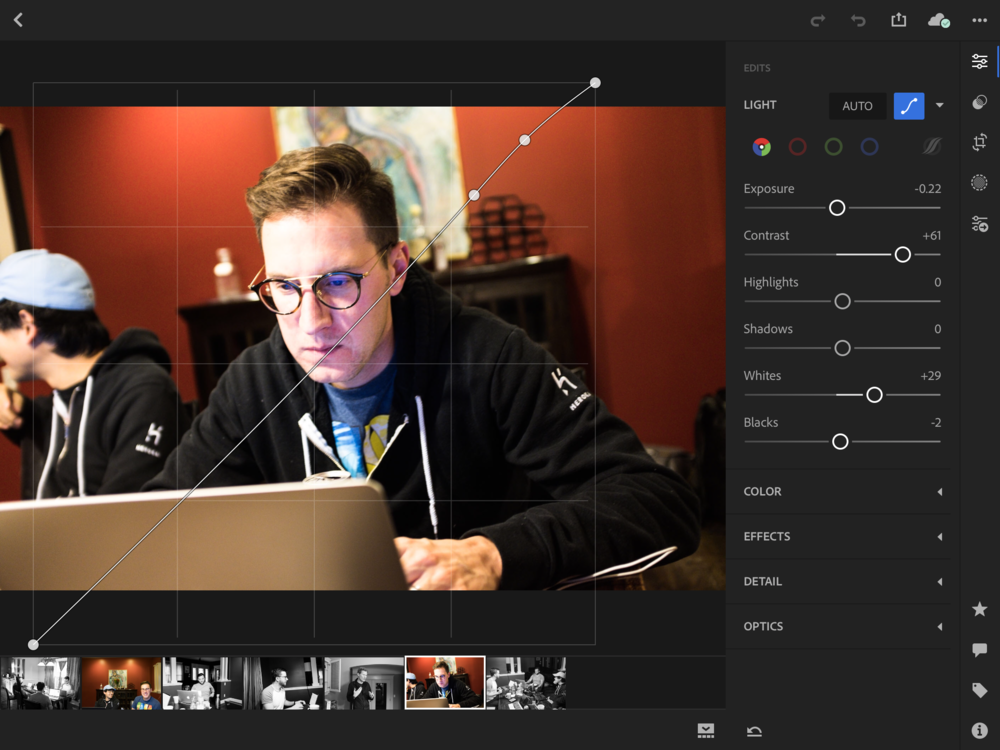
It goes without saying, but Lightroom CC works great with the Apple Pencil.
Music

Korg GADGET is my guilty pleasure when it comes to music production. While I can only do "real" music production with Ableton Live on my iMac (which has real analog synthesizers connected to it, as a studio machine, as well as the essential Ableton Push), KORG Gadget provides a very high–quality yet contained music–making experience that works on both the Mac and the iPad (and iPhone!).
Other than the software synth being of upmost quality and design, I find the design of Korg GADGET to be very well thought out — I can make music with a mouse/keyboard (or just an Apple Pencil) with it, unlike with Ableton.
This is for one reason, mainly, and it's something that I hope Ableton introduces in the near future (but I won't get my hopes up)… The Piano Roll in Korg GADGET allows you to hide all notes not within the scale you are currently working with. This makes working with it tremendously more pleasurable for me, and enables me to make great music without putting on my music theory hat too deeply (as I don't have scales memorized, nor their patterns, though I know the emotional landscapes of the various common scales very well).
Even if you use Ableton as your essential workflow suite, I still recommend picking up the Mac version of KORG Gadget, as it makes all the built–in synthesizers/samplers available as VSTs — and they are of extremely high quality and repute.
It goes without saying, but Korg GADGET works great with the Apple Pencil.
Writing
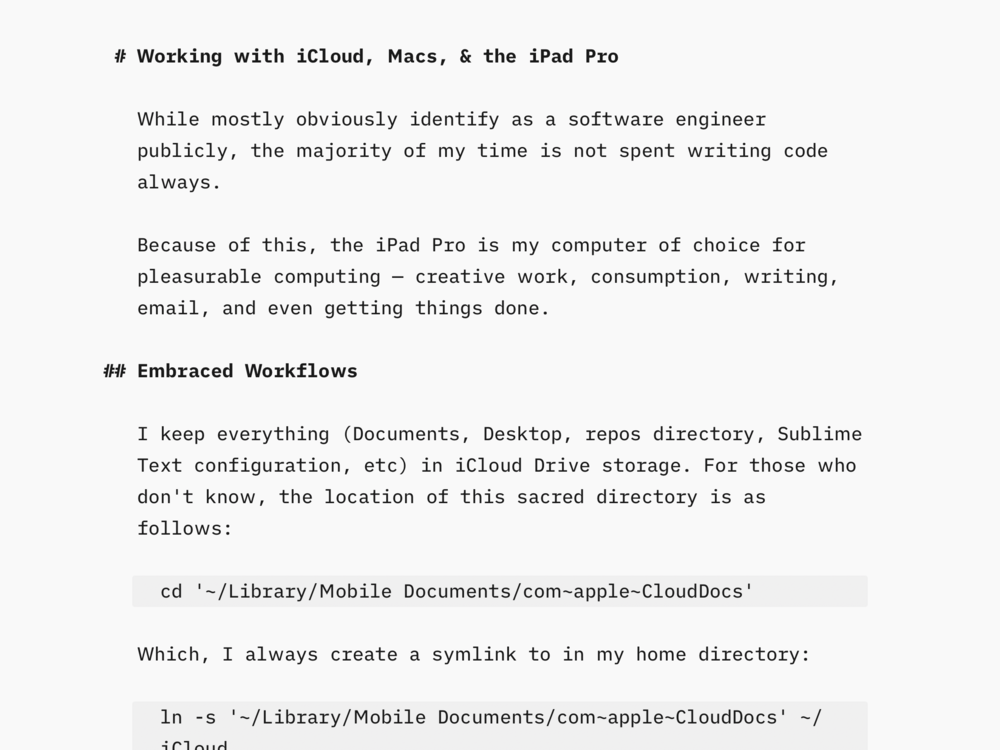
I use an array of applications for writing — if I'm writing a single blog post, I use iA Writer, which is by far my favorite Markdown editor for both MacOS and iOS.
For more intricate writing, I use the excellent Ulysses software, which is great for writing intricate documents and organizing partially–formed ideas.
Both of these software suites sync instantly between MacOS and iOS with iCloud Drive.
Note Taking
I've tried literally every app in the app store for taking notes. Some are better than others. Some fit other people's needs better than others. I won't get into that here — I'll just share what works best for me.
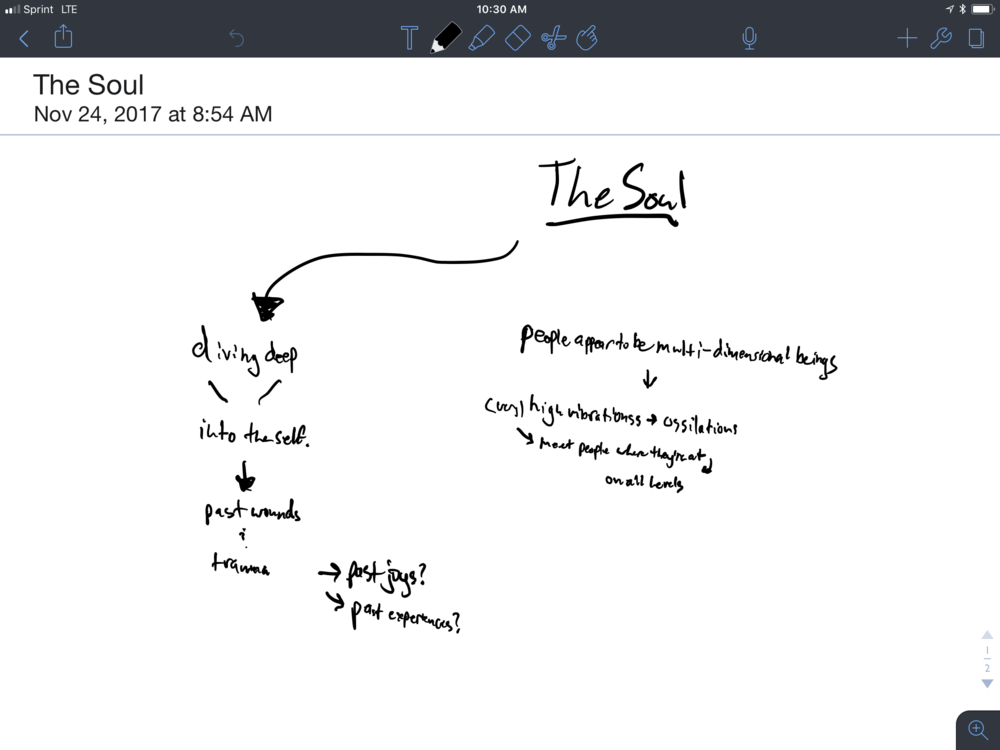
Notability is the best iPad app for hand-written notes. It doesn't transcribe them, it just does a superb job at capturing them smoothly and instantly, has reasonably constraining (in a good way) organizing capabilities, and has excellent excellent support for the Apple Pencil.
There is also a Mac client available, which allows you to access your notes from your MacOS machines. Very nice. Well worth the money.
Coding
This is where things get a little bit tricky… coding on the iPad is quite possible—pleasurable even—but running your code is a different story.
To interact with Git repositories, I utilize the excellent Working Copy app, which supports the new Files app API for exposing your git repos to other applications, such as and editor like…
Textastic. This is the best code editor that I've found for iOS, and I've tried them all. It supports editing files from the new Files API, has great code hilighting, and is the closest thing I've found to a Sublime Text experience for the iPad. It even supports loading your own custom TextMate themes into the app, which is excellent.
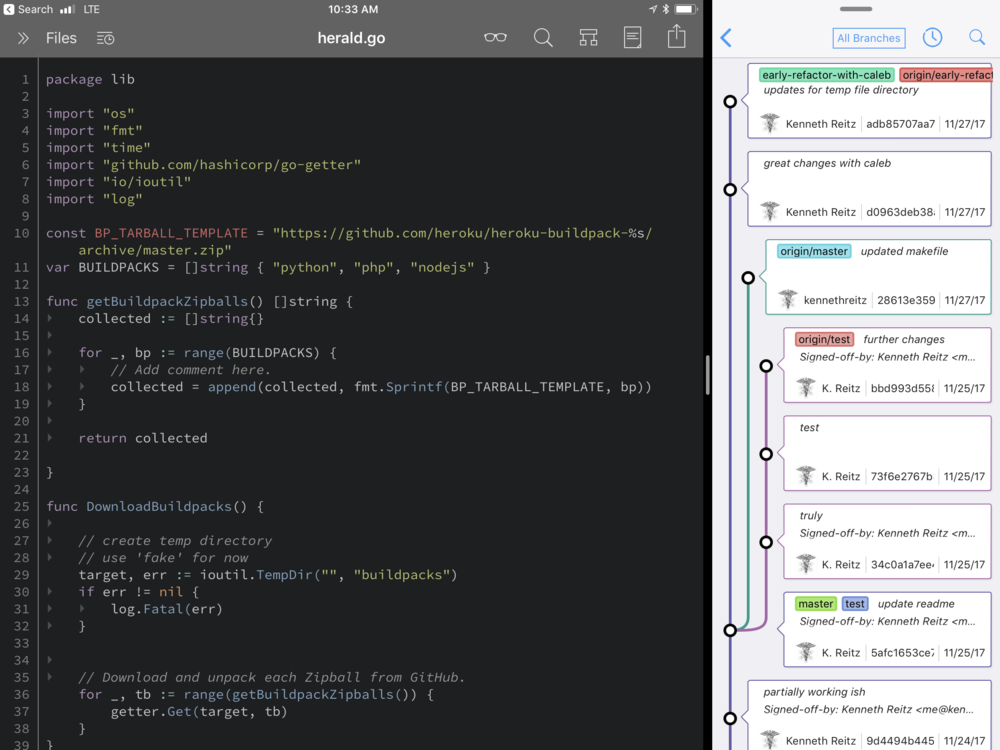
A close second is GoCoEdit, which appears to be a relatively new app that doesn't have much awareness around it. I plan to contribute to it's ecosystem, if I have some extra time over the next coming months.
Other Options
I experimented briefly with a Google Pixelbook, and while I found it to be one of the best portable laptop computing experiences I have ever encountered, the software available for the device was heavily lacking — OneNote and Lightroom CC, for example, perform almost infinitely better on the iPad Pro than they do on the Pixelbook. I think this has more to do with the expected quality/market of the Android ecosystem than anything else.